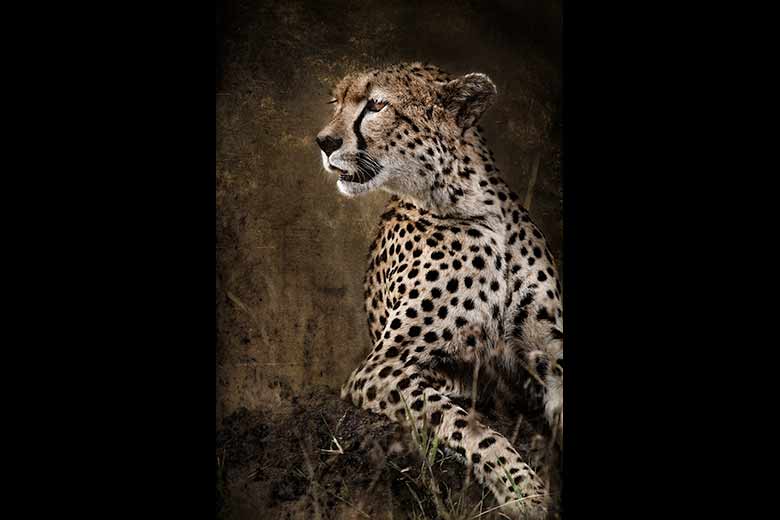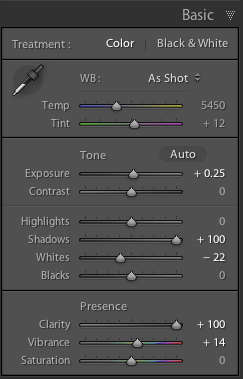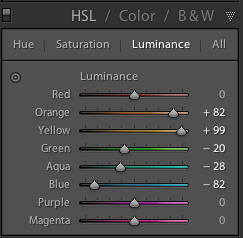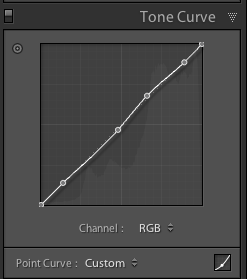The world is charged with the grandeur of God. My goal as an artist is to seek out the beauty that has been packed in to the natural world and draw attention to it.
 Years of study and training have instilled in me a visual awareness of the world around me. Quality and direction of light, highlights and shadows, lines, forms, and textures, subjects and backgrounds. These are the fundamental elements of composition and design. I notice these things in my surroundings – constantly.
Years of study and training have instilled in me a visual awareness of the world around me. Quality and direction of light, highlights and shadows, lines, forms, and textures, subjects and backgrounds. These are the fundamental elements of composition and design. I notice these things in my surroundings – constantly.
Experience on over 80 photo safaris in Kenya over the past 15 years has refined my photographic vision and technique. Tack sharp, beautifully lit animal portraits are no longer enough for me. I now endeavour to capture intimate interactions between animals, a striking posture, a gesture, direct eye contact. This adds emotional impact to any image.
An animal’s environment is a critical part of who they are, but I choose to minimize the distracting elements of the African bush and include just enough of an animal’s surroundings to suggest where it is. I often desaturate colours and blur backgrounds in order emphasize the subjects in my compositions.
The marvels of modern photographic equipment make it possible to record huge amounts of image data. As a technician I strive to capture as much raw data as possible while in the field. As an artist I decide which data to keep and which to eliminate. Photography is not like most other visual arts. In drawing or painting the artist adds the medium to a blank canvas until the artwork is finished. In photography the artist starts with everything and is tasked with removing elements until all that remains is his artwork.
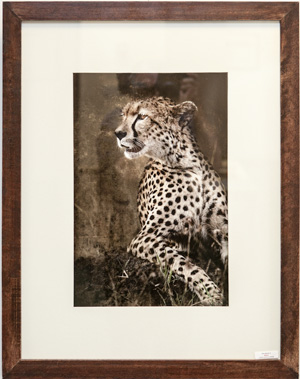 I take great artistic liberties with my photo art images. I will manipulate pixels, add graphic elements, enhance textures, paint in tonalities, clone out distractions, and gradually craft the image I want to share with my audience. I want to show them wildlife in a way they have never seen it before. In doing so I hope to draw people’s attention to the amazing intricacies God has imbued in His creation. And maybe even inspire them to take better care of it. The proceeds of this show will be donated to Care of Creation, an organization dedicated to preserving nature, and teaching people how to take better care of it.
I take great artistic liberties with my photo art images. I will manipulate pixels, add graphic elements, enhance textures, paint in tonalities, clone out distractions, and gradually craft the image I want to share with my audience. I want to show them wildlife in a way they have never seen it before. In doing so I hope to draw people’s attention to the amazing intricacies God has imbued in His creation. And maybe even inspire them to take better care of it. The proceeds of this show will be donated to Care of Creation, an organization dedicated to preserving nature, and teaching people how to take better care of it.
I believe my purpose on earth is doxological. For me, praising God means noticing something beautiful, interesting, or cool, and then drawing attention to it so that others can see it too. To the praise of His glory.
Michael James Gaudaur
Kijabe, Kenya
April 8th, 2013