When I first heard about Pinterest two weeks ago I could not see what possible purpose it would serve in my life. I signed up for an account anyways just because I have learned that the early bird in these social media sites definitely ends up with a bigger slice of the worm. Your chances of getting ‘liked’, ‘circled’, ‘followed’, or ‘pinned’ are much greater early in the game when there are only a few hundred photographers, than later on when there are tens of thousands.
So once I had a page I was encouraged to set up some boards. Not knowing what else to pin, I stuck up some of my own pictures. But Pinterest is not really another photo sharing site in the traditional sense. Its not for your own images; it is for other people’s work. In that spirit I started a board to pin samples of work from photographers I admire. At that point things started to click. This was better than liking Facebook fan pages, or following photographers on Twitter, or even adding people to my circles on G+. It is better because those photographers don’t have to be on Facebook, or Twitter, or G+, or any social media for that matter, in order for me to pin them to my board. They just need to have some sort of presence anywhere on the web.
Now, not only could I have all these photographers that I admire listed in one place, but I also had a sample of their work, and a link directly to their site. This was perk for me from an organizational standpoint, and it provided a bit of a boost for the photographer’s search engine optimization. And now, whenever I encounter the work of another photographer I admire, I just click the ‘pin’ button in my browser and they are added to my board. No need to log in to Pinterst first. Nice!
Then I remembered the folder on my hard drive where I have been stashing images that captivated me in some way. Maybe a creative composition, or stunning light, or innovative processing techniques. So I made a new board and started pinning them. Immediately I encountered a snag; where did all these images come from? Some I was able to track back by entering the file name into a Google search, but Google did not do so well with generic file names like bw024.jpg (a good reason to give images on your site meaningful file names!). Pinterest was going to make collecting inspiring images easier from now on. Again, each one comes complete with any notes I want to add and a link back to the site it came from. In the process of tracking down the sources of the images I had collected before, I discovered a bunch of new images that I also liked.
I think the next step will be to go through all the bookmarks in my browser…ah make that browsers – Safari and Firefox on both my home and office computers. Oh, and my iPad too. Pinterest is going to make keeping track of all this cool stuff I find on the web much easier.
Back in the old days – pre internet access – I used to read photo magazines and books with a highlighter, and would mark quotes I wanted to remember. I would also tear images, or even entire articles, out of magazines and stick them in a folder – the physical manila kind – so that I could refer to them later. Pinterest seems to accomplish both of these tasks digitally, and in a way that takes up much less physical space. Digital space is cheap, and far more mobile.
Pinterest has gotten a fair bit of bad publicity from photographers who are worried about people stealing their images and violating their copyrights. However, if users are careful to link to the original source of images they pin and not try to pass the work off as their own, then I see this as being a win for both the person who created the photograph and the person who appreciates it and wants to share it. Personally I would love for people to share my work around the web as long as a link to my site stays with it. Re-pinning an image transfers the original pin and the original source of that pin to someone else’s board. As far as I can see that is win, win, win.
Now, if I could just figure out an easy way to get all the clippings in my manila folder pinned on my boards.
Here is a link to my Pinterest page:



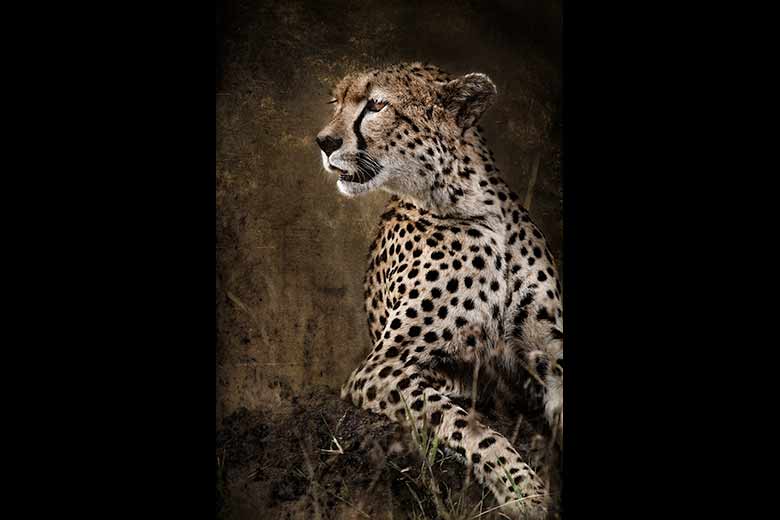














Leave a Reply